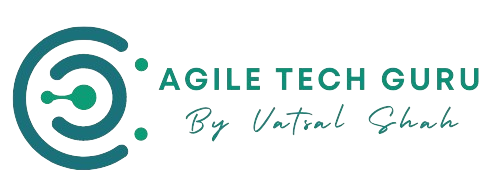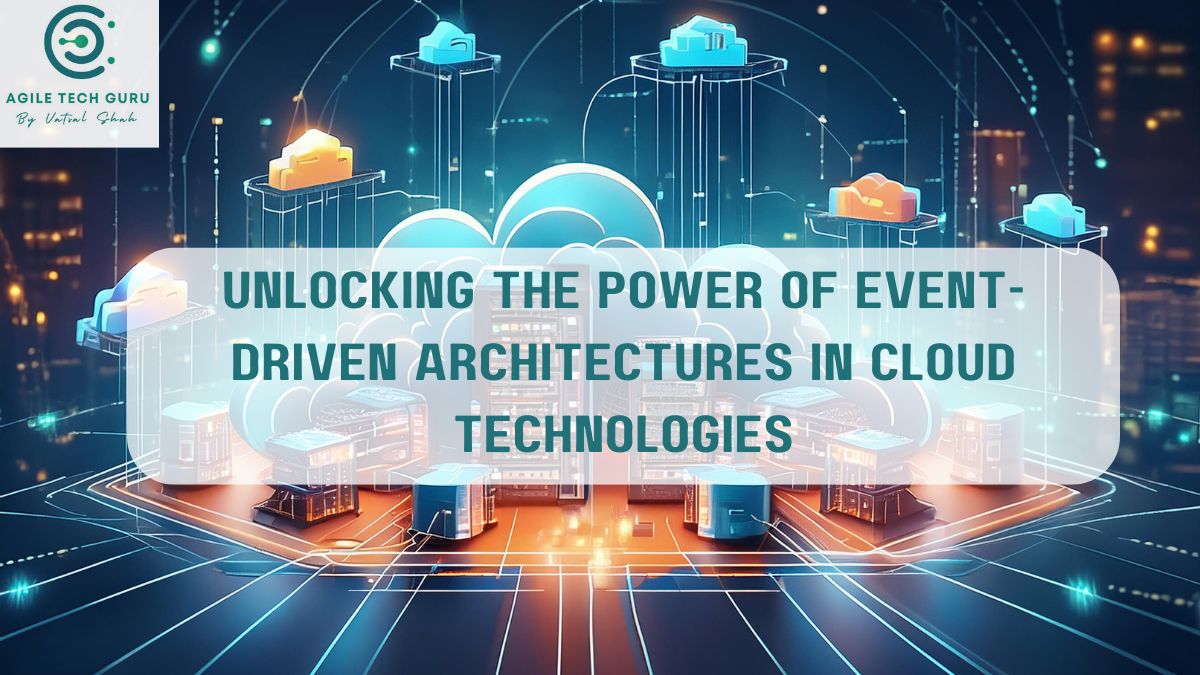Component Libraries: A Brief Overview
Why Use a React UI Component Library?
Before we delve into the specifics, let’s address the fundamental question: Why should you consider using a React UI component library? Here are some compelling reasons:
- Beginner-Friendly: As a beginner React developer, you’ll appreciate the prebuilt components offered by these libraries. Buttons, form fields, and other essential elements are ready to use, allowing you to focus on implementation and customization.
- Faster Prototyping: With a component library, you can swiftly create functioning prototypes. No need to reinvent the wheel—just assemble the building blocks and validate your design concepts.
- Time-Saver: Less code to write means more time saved. These libraries handle styles and common components, freeing you from repetitive tasks.
- Consistent User Experience: Universal UI elements ensure a seamless experience for users. While innovation is essential, striking a balance with familiarity ensures user comfort.
- Customizability: Most components are customizable. Tailor them to your project’s needs without sacrificing consistency.
- Proven Compatibility: Mobile responsiveness comes built-in, ensuring your app works across devices.
Now, let’s explore our contenders:

1. Material-UI (formerly Material-UI)
- Description: Material-UI is inspired by Google’s Material Design. It offers a comprehensive set of components, icons, and themes.
- Pros:
- Rich Component Set: Material-UI provides an extensive library of components, from buttons to complex data tables.
- Theming: Customize themes easily using Material-UI’s theming system.
- Active Community: A large community ensures ongoing support and updates.
- Cons:
- Learning Curve: Material-UI’s extensive features can be overwhelming for beginners.
- Styling Complexity: Customizing styles might require digging into CSS-in-JS solutions.

2. Bootstrap
- Description: Bootstrap, originally for HTML/CSS, now has a React version. It’s known for its responsive grid system and pre-styled components.
- Pros:
- Rapid Prototyping: Bootstrap’s grid system allows quick layout creation.
- Widely Adopted: Many developers are familiar with Bootstrap.
- Responsive: Mobile-first design ensures compatibility across devices.
- Cons:
- Heavyweight: Including the entire Bootstrap library can bloat your bundle size.
- Limited Customization: Bootstrap components have a distinct look, which might not align with your project’s unique style.
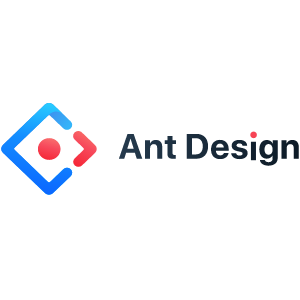
3. Ant Design
- Description: Ant Design, developed by Alibaba, combines React components with a design language inspired by Chinese culture.
- Pros:
- Elegant Design: Ant Design’s aesthetics are clean and modern.
- Rich Component Set: It covers a wide range of components, including charts and forms.
- Internationalization (i18n): Built-in support for multiple languages.
- Cons:
- Learning Curve: Some components have unique behavior and may require understanding.
- Opinionated Styling: Ant Design enforces its design principles, which may clash with your project’s vision.
Conclusion
Each library has its strengths and weaknesses. Consider your project’s requirements, your team’s familiarity, and the desired user experience. Whether you choose Material-UI, Bootstrap, or Ant Design, remember that a well-chosen component library can significantly boost your productivity and elevate your React applications.